Posts
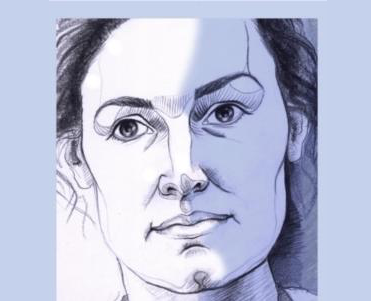
How to create clear and attractive graphs/illustrations?
Pieter Torrez from Crastina and Scigrades had a quick chat with former scientist-turned-scientific illustrator Agnieszka Kawska who is the main author of the guide "Graphic design for scientists and researchers” . This free guide contains…
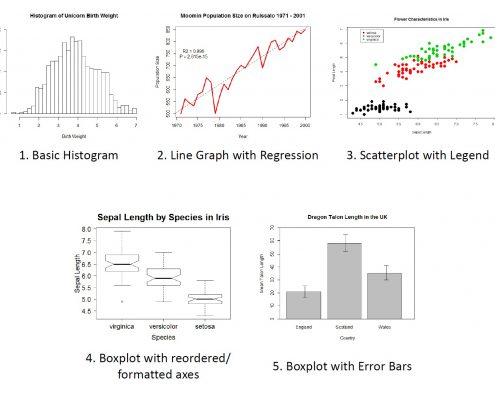
Base Graphics in R: A Detailed Idiot’s Guide
The programming language R is great for data visualization: users have a total control of all graph features, plots can be easily modified or replicated, and the active developers community keeps improving and developing new graphic packages.…
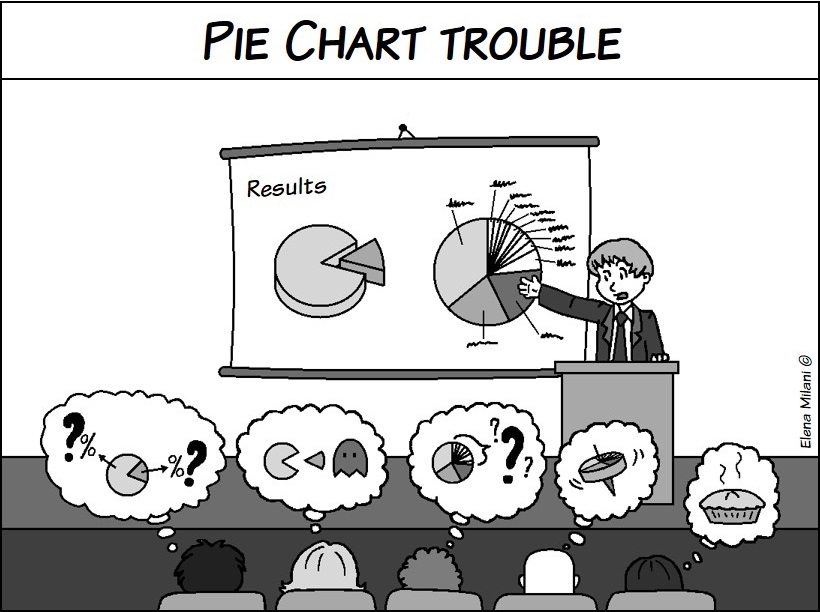
Designing better graphs, part 2: Bar charts — simple but effective
In science, engineering and health communication data are often displayed through charts. The choice of the graphic form is far from rigid. For example, to show a percentage one can use both a pie chart and a bar chart. The choice depends on…
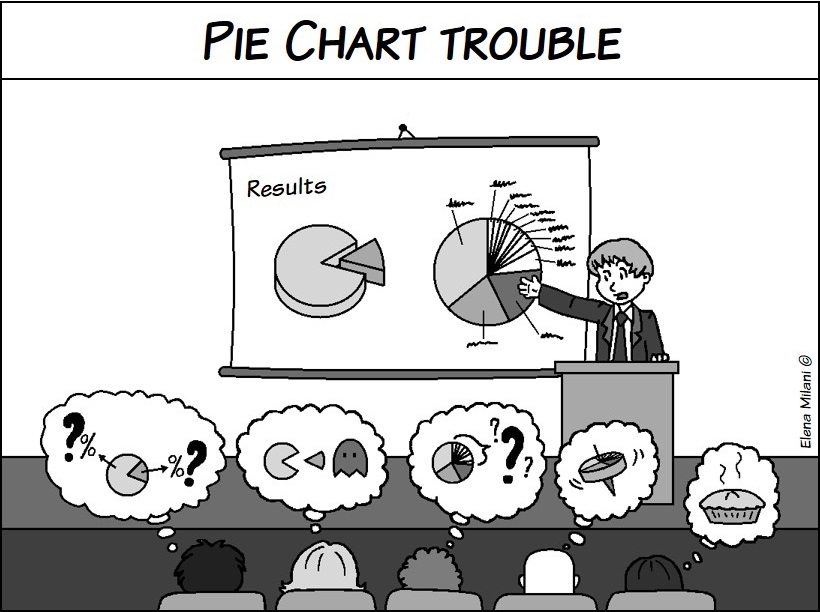
Designing better graphs, part 1: Pie charts—popular but sometimes unclear
This is the first of a three part tutorial where Elena Milani (@biomug on Twitter), a science communicator with a neurobiology background, gives some advice on how to use graphs in a more effective way.

